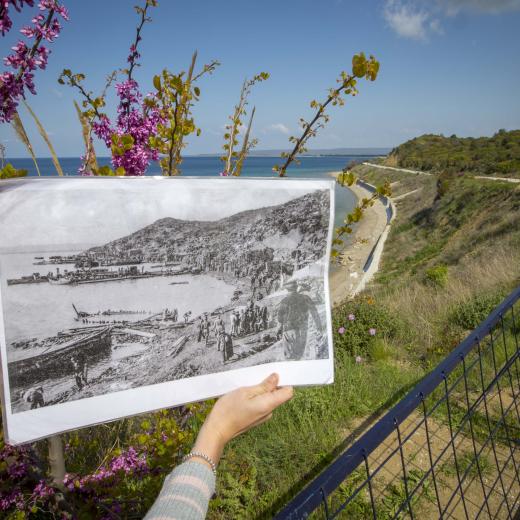BLUF
Thanks to the pandemic, video conferencing software has become even more important for work and personal communication—and ‘Zoom’ has become a household name. This article offers tips and tricks to make your meetings more productive.Summary
This article by Charlie Osborne, writing for ZDNet, makes the following points:
- The Zoom platform is compatible with Windows, Mac, Linux, iOS, and Android.
- One of Zoom's key strengths is its simplicity, but the platform also has a variety of advanced features that remote workers might find useful.
- There are four plans available; the most popular being the free tier.
- Zoom's Pro, Business, and Enterprise packages come with many additional features.
- This year, Zoom introduced language interpretation where up to 20 participants can be designated as interpreters during a Zoom session.
- Virtual backgrounds can be used to hide the chaos and clutter of your home.
- Read the full article for the entire list of tips and tricks.
References
Recent Runway Posts related to this topic:
- Three Easy Ways To Impress And Inspire During Your Next Zoom Meeting | The Runway (airforce.gov.au)
- Zoom bets billions on home working continuing in Five9 deal | The Runway (airforce.gov.au)
References from the Web:
- APR 2020 How to get started with Zoom, and where to find advanced features—TechRepublic
- JAN 2022 Make your Zoom calls run smoother than before with these tricks—Cnet
Source Information:
- Article Source: ZDNet
- Media Check: ZDNet - Media Bias Fact Check (mediabiasfactcheck.com)
- LEARNING OUTCOMES—RUNWAY | The Runway (airforce.gov.au)